A Kinematic Chain
is a line of bones, each one the parent of the next, which are linked together.
Kinematic chains are specified by using the 'Attach' button on the Bones
toolbar. This button will force the child bone to attach its base
to the tip of its parent, and will kinematically attach the child to its
parent. Only one child may be kinematically attached to any given
parent (even if many children have their bases attached to the parent's
tip).
Also, any bones which are created by dragging from the tip of their parents (as you've been doing in this tutorial) are automatically attached to their parents, if there is not already a child bone attached to that parent.
The benefit of a kinematic chain is this: whenever one bone in
the kinematic chain is moved, all the other bones in the chain are also
moved to accomodate the movement of the one. This is done by a piece
of the program called the 'Inverse Kinematics Engine'. This is the
thing that allows us to move the hand directly, rather than needing to
manually rotate the bicep and forearm to get the hand into position.
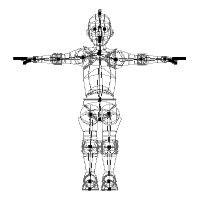 However, there
are times when you will not want a kinematic chain to continue all the
way up a chain of bones. The arm is one of those times: since
the shoulders rarely move, they should not be influenced by the motion
of the other bones of the arm. Currently, if you moved the hand,
it would influence the shoulder.
However, there
are times when you will not want a kinematic chain to continue all the
way up a chain of bones. The arm is one of those times: since
the shoulders rarely move, they should not be influenced by the motion
of the other bones of the arm. Currently, if you moved the hand,
it would influence the shoulder.
Select the Right
bicep, and click the 'Detach' button from the toolbar.
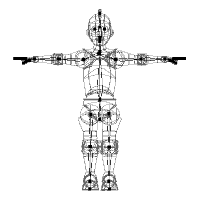 Now, if you moved
the hand, the movement would only influence bones up to the bicep.
Because there is no attachment between the bicep and the shoulder, the
kinematic chain does not proceed further up the hierarchy.
Now, if you moved
the hand, the movement would only influence bones up to the bicep.
Because there is no attachment between the bicep and the shoulder, the
kinematic chain does not proceed further up the hierarchy.