OK, the whole application of Snap
and Anticipation will happen in the Ease channel of the path constraint
(surprise, surprise). You want to make sure that you leave the point
of impact at the same position and frame that you specified, since the
time and location of the punch's impact isn't going to be changed.
We're just going to change the timing coming in.
First we'll give ourselves some room for anticipation. Click on the
leftmost control point (at frame zero) and set its ease to ten percent.
This will start the fist a little bit along its path. That way, we'll
be able to draw the fist back as the action starts, heightening the anticipation
while actually giving the fist more room from its impact point.
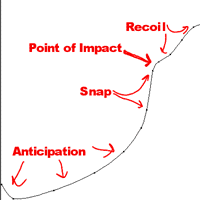 Basically, you
want to shape the Ease channel so that the fist moves slowly, then accelerates
into a punch, and then covers the last huge section in a single frame,
followed by a recoil period moving back towards the chest.. When
you finish, your channel should look like the one shown to the left.
Basically, you
want to shape the Ease channel so that the fist moves slowly, then accelerates
into a punch, and then covers the last huge section in a single frame,
followed by a recoil period moving back towards the chest.. When
you finish, your channel should look like the one shown to the left.
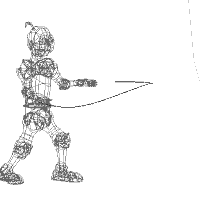 If you scrub through
your action now, you should see an immense difference in the quality of
the action. You could fiddle with the Slow-in/slow-out of the Overshoot
action, and with the positioning of the feet, but it would all be tweaking
compared to the main application of Snap and Anticipation.
If you scrub through
your action now, you should see an immense difference in the quality of
the action. You could fiddle with the Slow-in/slow-out of the Overshoot
action, and with the positioning of the feet, but it would all be tweaking
compared to the main application of Snap and Anticipation.
Congratulations! You've just completed the Dabble level punch
tutorial.
Previous Page
Back to Tutorials
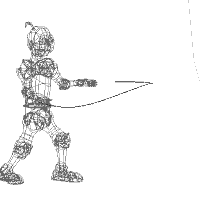 If you scrub through
your action now, you should see an immense difference in the quality of
the action. You could fiddle with the Slow-in/slow-out of the Overshoot
action, and with the positioning of the feet, but it would all be tweaking
compared to the main application of Snap and Anticipation.
If you scrub through
your action now, you should see an immense difference in the quality of
the action. You could fiddle with the Slow-in/slow-out of the Overshoot
action, and with the positioning of the feet, but it would all be tweaking
compared to the main application of Snap and Anticipation.