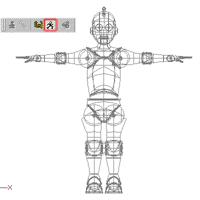 Go to the Pose
window. Click the Skeletal mode button.
Go to the Pose
window. Click the Skeletal mode button.
Click on the Model again, and go to the properties dialog. You will see a dropdown list labelled 'Clear Actions with Pose'. Select this list and choose the Default Constraints pose from the list. This means that whenever you create a new action (or clear an existing action) the default pose will be used to define the position and constraints of the model.
The most basic (and most tedious) set of constraints is the set of Spherical Constraints. For any bone which rotates relative to its parent, a Spherical Constraint will restrict the legal scope of that rotation. Getting into all of the details of Spherical Constraints would be way beyond the scope of this tutorial. If you want to get into the gruesome nitpicking details, I would recommend Glenn Wilton's excellent tutorial on the subject, which you can find at:
http://www.3dark.com/hashfaqs/minituts/constraints/index.html
Basically, creating spherical constraints is simple, boring and (in my opinion) very useful. So let's get to it.
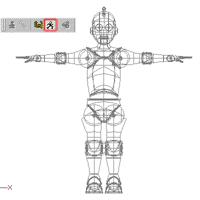 Go to the Pose
window. Click the Skeletal mode button.
Go to the Pose
window. Click the Skeletal mode button.
Select a bone (for example, 'Bicep'). You should see, in the PWS, that a channel appears for that bone. Right-click the Channel, and you should get the opportunity to create a New->Constraint. Select Spherical from the constraint list, and you'll be ready to enter values. If you accidentally dragged when you selected the bone, you may have created some movement channels (like 'X-Translate/Y-Translate/Z-Translate' or 'X-Orient/Y-Orient/Z-Orient'). You will need to manually delete these if you want to use this pose purely to apply constraints (which has several benefits).
Rather than go through step by step, here are the values that I used
for DojoBot. There is nothing magical about these values... they're
just basic common sense and a little bit of ergonomics. In all likelihood
I stole them from somewhere, but I don't remember where. In fact,
the more I look at them, the more I think that a person could do a much
better job with a little bit of thought... ah well, something for the Master
level tutorial, I guess: Improved Spherical Constraints.
| Latitude | Longitude | Roll | ||||
| Min | Max | Min | Max | Min | Max | |
| Neck | 0 | 35 | -180 | 180 | -180 | 180 |
| Head | 0 | 35 | -180 | 180 | -180 | 180 |
| Forearm | 0 | 140 | 90 | 269 | -180 | 180 |
| Hand | -30 | 30 | -15 | 15 | -180 | 180 |
| Calf | -115 | 0 | -5 | 5 | -180 | 180 |
| Foot | 0 | 50 | -180 | 180 | -180 | 180 |
You'll probably notice that there is not a constraint listed for the
Torso, despite the fact that it rotates relative to the Pelvis. That's
because of the tip that is available on the next page.
Next Page
Previous Page
Back to Dojo