OK, if you got all the way through the boring
Spherical Constraints setup (or you wisely skipped it) you deserve a treat.
Here's an actual useful technique, which again, I stole from somewhere
and can't remember where. Leave any appropriate thanks at the Tomb
of the Unknown Animator.
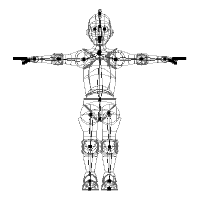 Currently, the
Torso is a child of the Pelvis. This makes intuitive sense, but can
be a real pain. Basically, there are any number of times (walk cycles,
etc.) where you tilt the pelvis because the hips are jiggling. However,
every time you do that (in your current setup) it will move the torso like
a huge lever arm.
Currently, the
Torso is a child of the Pelvis. This makes intuitive sense, but can
be a real pain. Basically, there are any number of times (walk cycles,
etc.) where you tilt the pelvis because the hips are jiggling. However,
every time you do that (in your current setup) it will move the torso like
a huge lever arm.
Instead, we would like to have the pelvis rotate independently of the
Torso. Achieving this is fairly simple. Go to the PWS, click
on the Torso, and drag it up (NOT holding control) to the Model icon.
This will remove it from the influence of the pelvis, and make it an entirely
seperate skeleton.
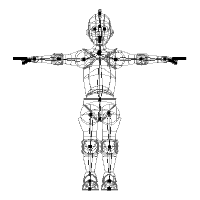 Now, however, there
is another problem: if you move the pelvis around, the torso just
sits there, disconnected. True, its rotation is no longer effected,
but neither is its position.
Now, however, there
is another problem: if you move the pelvis around, the torso just
sits there, disconnected. True, its rotation is no longer effected,
but neither is its position.
This is no good, but fortunately it is easy to cure. Go into your
Default Pose. Select the Torso and create a new Translate To constraint.
Select the Pelvis, and the Torso should be attached to the Pelvis.
Except that it's attached to the wrong end. This is because
the Translate to constraint translates to the base of a bone, not
the tip. In order to translate the Torso to the tip of the Pelvis,
we will need another bone.
Go into the modelling window, and go into bones mode. Click the
Pelvis to select it. Click 'A' and drag from the tip of the pelvis
up a little distance, to create a new bone. Call this bone 'Pelvis
Tip Target'. Click the 'Detach' button (since there's no point in
calling the IK engine for this bone). Click 'J' to hide the bone
(since you'll never need to see it again).
Now go back into your pose. Select the Translate To constraint,
and change it to point to the Pelvis Tip Target bone. Instantly,
the Torso should adopt a much more reasonable position, attached to the
tip of the Pelvis.
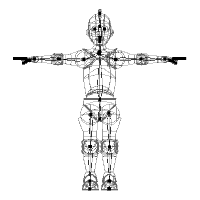 If you were to
create an action now, and move the pelvis around, you would see that the
Torso moves with the pelvis, but does not rotate with it. This is
precisely what we wanted.
If you were to
create an action now, and move the pelvis around, you would see that the
Torso moves with the pelvis, but does not rotate with it. This is
precisely what we wanted.
Congratulations! You have completed the dabble level of the anatomy
tutorial!
Previous Page
Back to Dojo
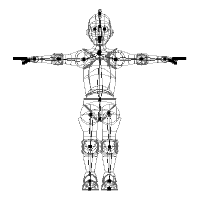 Currently, the
Torso is a child of the Pelvis. This makes intuitive sense, but can
be a real pain. Basically, there are any number of times (walk cycles,
etc.) where you tilt the pelvis because the hips are jiggling. However,
every time you do that (in your current setup) it will move the torso like
a huge lever arm.
Currently, the
Torso is a child of the Pelvis. This makes intuitive sense, but can
be a real pain. Basically, there are any number of times (walk cycles,
etc.) where you tilt the pelvis because the hips are jiggling. However,
every time you do that (in your current setup) it will move the torso like
a huge lever arm.
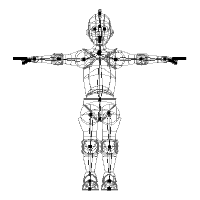 Now, however, there
is another problem: if you move the pelvis around, the torso just
sits there, disconnected. True, its rotation is no longer effected,
but neither is its position.
Now, however, there
is another problem: if you move the pelvis around, the torso just
sits there, disconnected. True, its rotation is no longer effected,
but neither is its position.
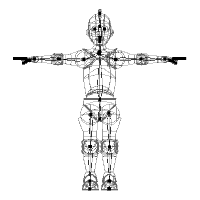 If you were to
create an action now, and move the pelvis around, you would see that the
Torso moves with the pelvis, but does not rotate with it. This is
precisely what we wanted.
If you were to
create an action now, and move the pelvis around, you would see that the
Torso moves with the pelvis, but does not rotate with it. This is
precisely what we wanted.