Of course, this is simplicity itself: we'll just make the heel
target a child of the foot target. When the foot moves, the heel
will move with it, but we will also have an opportunity to move the heel
independently.
Go into the modelling
window. Click on the Right Foot Target. Go to a side view.
Click 'A' and drag from the juncture of the heel backwards a little bit.
Name this new bone 'Right Heel Target'.
Go back to the Pose. Click on the Right Calf bone, and create
a new Kinematic Constraint. Select the Right Heel Target in the constraint's
property dialog. Select the Right calf bone and click 'J' to hide
it.
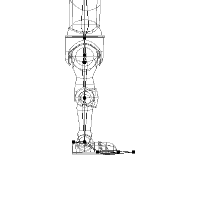 Again, make a
new action to try out your pose. Moving the heel target back and
forth, you should have a much better feeling of control of the foot.
However, you may get instances in which the kneecap moves in ways that
you don't want. One last set of controls will get that unruly limb
properly restrained.
Again, make a
new action to try out your pose. Moving the heel target back and
forth, you should have a much better feeling of control of the foot.
However, you may get instances in which the kneecap moves in ways that
you don't want. One last set of controls will get that unruly limb
properly restrained.
Next Page
Previous Page
Back to Dojo