 - Standing, legs
spread
- Standing, legs
spread
OK, first we need a file to hold all of this wonderful balance that you're about to create. Create an action with your character in a basic pose, arms at the sides, feet together (for Dojo-Bot, this is the default position). Click the "Skeletal" button on the mode toolbar to enter Skeletal mode.
 - Standing, legs
spread
- Standing, legs
spread
First you'll want to create a simple pose with weight equally over both
feet.
 Click in the action
window on the Right foot target. Drag this away from the body in
the X axis. Do the same with the Left foot target.
Click in the action
window on the Right foot target. Drag this away from the body in
the X axis. Do the same with the Left foot target.
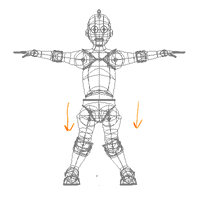 The legs are now
spread, but your character probably looks like they are standing
too tall. The feet may not even touch the ground. We can't
have that, can we? Select the Pelvis, and move it slightly down,
until the feet are in solid contact with the ground.
The legs are now
spread, but your character probably looks like they are standing
too tall. The feet may not even touch the ground. We can't
have that, can we? Select the Pelvis, and move it slightly down,
until the feet are in solid contact with the ground.
 At this point,
the legs probably look somewhat knock-kneed, yes? Click on the Right
Thigh Target, and drag it a little away from the body in the
At this point,
the legs probably look somewhat knock-kneed, yes? Click on the Right
Thigh Target, and drag it a little away from the body in the
X axis. It may be easier to do this from the top view, so that
you can make sure you click on the Translation handle of the bone, rather
than the rotation handle.
 Moving the thigh
target will shift the position of the thigh. Do the same with the
Left Thigh Target.
Moving the thigh
target will shift the position of the thigh. Do the same with the
Left Thigh Target.
OK, now your figure should be posed in a basic balanced position. Not bad for a few minute's work, eh? Render out a picture, since you'll be showing the mailing list all of your good results.
In order to save your efforts, you'll want to leave this pose where it is, and start the next pose in a new frame of the action. That way, you'll always be able to come back to this pose if you need it for any reason. On the Frame toolbar, select the Full Body mode, and the Rotation and Translation keys, and click the Key button to save this frame.
Click one frame forward in the action, and move on to the next pose.
Previous Page
Next Page
Back to Dojo