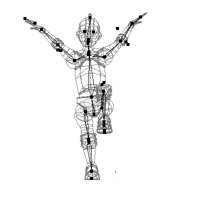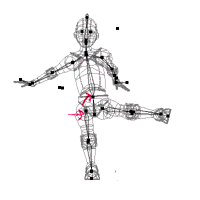 Select the pelvis.
Move it roughly over the right foot. Rotate the pelvis back to slightly
off vertical.
Select the pelvis.
Move it roughly over the right foot. Rotate the pelvis back to slightly
off vertical.
Right. That last pose was pretty blatant. Big movements,
body masses flying all over the place, that sort of thing. Next let's
demonstrate balance in a more subtle and demanding position.
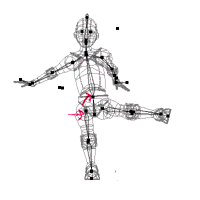 Select the pelvis.
Move it roughly over the right foot. Rotate the pelvis back to slightly
off vertical.
Select the pelvis.
Move it roughly over the right foot. Rotate the pelvis back to slightly
off vertical.
Select the torso. Rotate it into a vertical position.
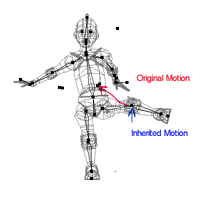 Select the left
thigh target. Move it up to the height of the mid-torso, and over
to a position in front of the torso.
Select the left
thigh target. Move it up to the height of the mid-torso, and over
to a position in front of the torso.
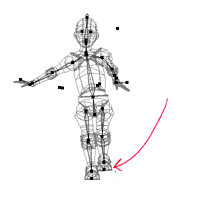 Select the left
foot target. Move it under the pelvis, slightly to the side of the
right foot target. Roll the foot target so that it faces down towards
the ground.
Select the left
foot target. Move it under the pelvis, slightly to the side of the
right foot target. Roll the foot target so that it faces down towards
the ground.
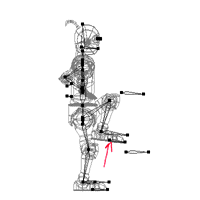 Select side-view.
Select the left foot target again, and move it upwards until it is near
the right knee. Move it slightly ahead of the right leg to make it
look like a more comfortable position to maintain.
Select side-view.
Select the left foot target again, and move it upwards until it is near
the right knee. Move it slightly ahead of the right leg to make it
look like a more comfortable position to maintain.
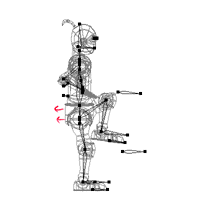 Select the pelvis.
Move it ever-so-slightly backwards. Your goal is to balance out the
effect of the left leg being moved forward.
Select the pelvis.
Move it ever-so-slightly backwards. Your goal is to balance out the
effect of the left leg being moved forward.
Remember that a character must be balanced from all viewpoints!
Luckily, because of the physics involved, if you balance the character
in the front and side viewport, they will be balanced in all other points
of view. Isn't physics wonderful?
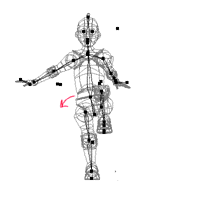 Go back to front
view. Select the pelvis again, and rotate it clockwise to reflect
the fact that the entire weight of the body is on the right leg.
Go back to front
view. Select the pelvis again, and rotate it clockwise to reflect
the fact that the entire weight of the body is on the right leg.
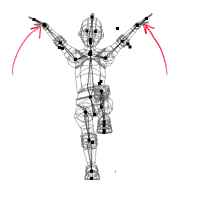 Select the right
hand target and move it up and in, so that the arm faces diagonally upwards.
Do the same with the left hand target.
Select the right
hand target and move it up and in, so that the arm faces diagonally upwards.
Do the same with the left hand target.
Now, just as in the previous pose, you need to balance the character in this position. Almost all of the balancing will need to be done with minute movements of the pelvis along with rotations of the torso.
You'll know when the balance is getting better by remembering the mental image of the pole with weights distributed along it. When you've got the character balanced to your satisfaction, render it.
You have completed the Dabble level Balance tutorial.