Now then! You could probably animate a bow
right now, right? You would keyframe on 1, then go to frame 30 and
bend the character's pelvis and torso, then go to frame 60 and bend them
back.
While that would produce a perfectly serviceable Dabble-level result,
it might get you into the least little bit of trouble when you start trying
to add refinements. Besides, it wouldn't teach alternate techniques.
So, in the interest of alternate techniques, we'll be doing it in a
different way.
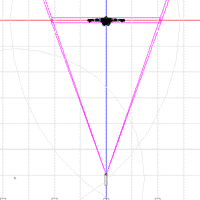 First, you want
to get your workspace ready. Load the DojoBot of your choice, and
then load the Dojo choreography of your choice. Drag DojoBot into
the Dojo choreography. Open up the DojoBot shortcut in the Choreography,
and delete any X-Translate, Y-Translate or Z-Translate. That will
place DojoBot in the center of the Dojo (and in the focus of all cameras).
First, you want
to get your workspace ready. Load the DojoBot of your choice, and
then load the Dojo choreography of your choice. Drag DojoBot into
the Dojo choreography. Open up the DojoBot shortcut in the Choreography,
and delete any X-Translate, Y-Translate or Z-Translate. That will
place DojoBot in the center of the Dojo (and in the focus of all cameras).
REVISED August 2, 1998: Next you need to make sure that all
of DojoBot's constraints are applied in this choreography. Create
an action in the Action folders, acting on DojoBot. This action will
have the basic constrained pose by default. Close the action window.
In the Project Worspace, drag the action down to the Shortcut to DojoBot.
This will apply the constraints to the model shortcut in the choreography.
Click the properties of the action shortcut that was created. Set
its frame length to 100 frames, to cover the entire action, and then some.
Next you'll start defining the Line of the action. Well, actually
it's more of an Arc... I've heard it said both ways, but "Line of action"
seems easier to say, so I'll just stick with that.
Line of Action is a very basic concept in animation, and you'll see
it in pretty much any book you read on the subject. The idea is that
every part of the body follows its individual path through space, and that
these individual paths are almost inevitably smooth lines or arcs.
You can certainly see what this would be the case: leverage and
momentum conspire to prevent body masses from suddenly changing direction.
You can also certainly see why this mental picture would be useful in
hand-drawn animation. Drawing out the lines on a spare sheet of paper
would help the animator in generating accurate in-between frames.
It might seem that Line of motion is a concept that you need not keep
in mind when working on a computer. After all, the computer does
the tricky work of managing rotational pivots and in-between calculations
for you. So, Line of Motion is an outmoded mental tool, right?
Wrong.
Line of Motion is an even more important tool for computer animation
than for traditional animation. Why? Well, first it's important
for all the same reasons listed above... the computer processing is nowhere
near being so perfect at interpreting your wishes that it would outmode
this mental concept.
But Line of Motion becomes even more important because of the fact that,
with a computer program, you can sketch the Line of Motion on the screen,
and automatically tie the appropriate body mass to it for ever and ever.
This means that, as you modify your animation later, you can make sure
that your millions of little nitpicky modifications will not obscure the
main line of your action, as you laid it out weeks or months ago.
Automating your main Lines of Action gives you the freedom to tweak
your animation later without destroying your original work.
So, are you interested now? Move on to the next page and we'll
see just how this wonder is achieved.
Previous Page
Next Page
Back to Dojo
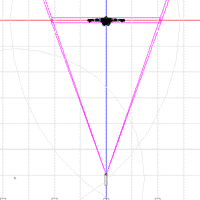 First, you want
to get your workspace ready. Load the DojoBot of your choice, and
then load the Dojo choreography of your choice. Drag DojoBot into
the Dojo choreography. Open up the DojoBot shortcut in the Choreography,
and delete any X-Translate, Y-Translate or Z-Translate. That will
place DojoBot in the center of the Dojo (and in the focus of all cameras).
First, you want
to get your workspace ready. Load the DojoBot of your choice, and
then load the Dojo choreography of your choice. Drag DojoBot into
the Dojo choreography. Open up the DojoBot shortcut in the Choreography,
and delete any X-Translate, Y-Translate or Z-Translate. That will
place DojoBot in the center of the Dojo (and in the focus of all cameras).