Another area that can give problems in the
silhouette are if the arms are obscuring each other. Unlike the legs
(where the angle of the camera made it more likely that the limbs would
self-obscure) the arms are aided by the camera angle. However, they
have a better change of being obscured by the line of the body, particularly
if the elbow is really tightly in to the ribs.
The arms can often have a clear silhouette line in one of two possible
ways. The first is the same way everything else gets silhouetted.
All of the forms of the arm are seperate from the silhouette of the body,
and not obscured by anything else.
This is almost certainly what you want to achieve on the right arm in
this picture. Select the right hand target, hold down the '3' key
(to constrain to Z-movement) and translate the right hand target until
the silhouette is clearly defined. You can also translate in the
X direction if it helps.
The second means of showing a strong silhouette is more subtle, and
often equally important. You can imply the shape of the arm's silhouette
by having the silhouette show on either side of the body, and counting
on the human eye to interpret where the shape must connect in between.
The first form of silhouetting is better. It reads more easily.
However, it's also not always possible. In this case, you would have
to make some major changes to the position of the left arm in order to
give it a perfectly clear silhouette.
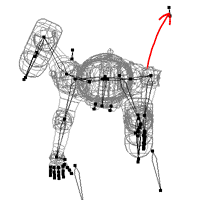 To do this, go
into Top view. You will need to move the Left Bicep Target back away
from the elbow, so that the elbow has a direction in which to move as you
give it slack from the left hand target.
To do this, go
into Top view. You will need to move the Left Bicep Target back away
from the elbow, so that the elbow has a direction in which to move as you
give it slack from the left hand target.
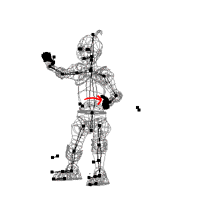 Select the left
hand target, and drag it to the right until there is a mid-sized triangle
of open air between the crook of the elbow and the silhouette of the DojoBot's
back.
Select the left
hand target, and drag it to the right until there is a mid-sized triangle
of open air between the crook of the elbow and the silhouette of the DojoBot's
back.
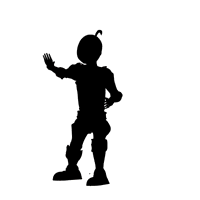 Now the position
of both arms should be very clear. With the arms and the legs clearly
silhouetted, the character should pretty much be posed as well as can be
hoped. That's pretty much all there is to the Dabble level of this
tutorial.
Now the position
of both arms should be very clear. With the arms and the legs clearly
silhouetted, the character should pretty much be posed as well as can be
hoped. That's pretty much all there is to the Dabble level of this
tutorial.
Previous Page
Back to Dojo
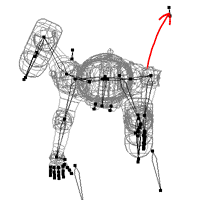 To do this, go
into Top view. You will need to move the Left Bicep Target back away
from the elbow, so that the elbow has a direction in which to move as you
give it slack from the left hand target.
To do this, go
into Top view. You will need to move the Left Bicep Target back away
from the elbow, so that the elbow has a direction in which to move as you
give it slack from the left hand target.
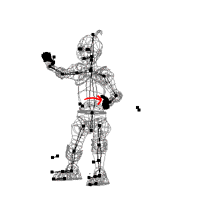 Select the left
hand target, and drag it to the right until there is a mid-sized triangle
of open air between the crook of the elbow and the silhouette of the DojoBot's
back.
Select the left
hand target, and drag it to the right until there is a mid-sized triangle
of open air between the crook of the elbow and the silhouette of the DojoBot's
back.
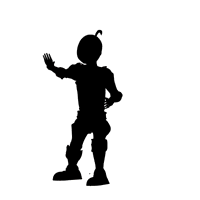 Now the position
of both arms should be very clear. With the arms and the legs clearly
silhouetted, the character should pretty much be posed as well as can be
hoped. That's pretty much all there is to the Dabble level of this
tutorial.
Now the position
of both arms should be very clear. With the arms and the legs clearly
silhouetted, the character should pretty much be posed as well as can be
hoped. That's pretty much all there is to the Dabble level of this
tutorial.